General Information
The John Spoor Broome Library Circulation Desk circulates digital cameras, camcorders, audio recorders, laptops and tripods to currently registered students. Check out our video on library equipment and how to check them out. Library equipment can be checked out when the library is open on a first-come, first-served basis.
- Only one of an item type can be checked out at a time.
- $5.00 per day late (up to $200.00 maximum - No grace period) Pay your fine
- If over 15 days late, a replacement will be purchased and you will be charged for the replacement cost.
- You are responsible for the cost of replacing or fixing lost or damaged equipment.
- Limit of (3) media items per individual at a time
If all of an item type are checked out you can place a hold request using the links below. If you have one of an item type checked out you cannot put a hold on that item type. Click on the link, login with your MyCI ID, and click hold when returned. You can check your holds from My Library Account. You will get an email when an item is ready for pick-up.
Simply visit the Library Circulation Desk, present a valid CI Student ID and ask for one of the following items:
Semester Loans
Dell Laptop

Use
Multiuse
Includes
- Laptop
- 3 Hour Battery
- Microsoft Office
- Charging Cord
- Carrying Case
Hotspot

Use
Multiuse
Includes
- Hotspot
- Charging Cord
- Box
2 Week Long Loans
Z50 Mirrorless Camera

Use
Digital photography for web and print.
Includes
- SD memory card
- Rechargeable Battery
- Battery Charger
- Carrying Case
- Z50 Nikon camera
- 16-50mm lens
- 50-250mm lens
- USB Cable
- Online support and FAQ for the Z50
- Download manual for the Z50
D7200 DSLR Camera

Use
Digital photography and videos.
Includes
- 16 GB Flash Card
- Rechargeable Battery
- Battery Charger
- Carrying Case
- D7200 18-140mm Lens
- Online support and FAQ for the D7200
- Download manual for the D7200
Canon R500 HD

Use
For projects that require extensive editing and postproduction.
Includes
- 90 min. Rechargeable Camera Battery
- AC Power Adapter
- Carrying Case
- SD Memory card
- Table top tripod
- Video about the canon HF20
- How to Video for downloading onto a Mac
- How to Video for downloading onto a PC
- Online Support and FAQ
Notes
Requires windows 7 (windows movie maker) or mac osx 10.9 (http://www.apple.com/osx/) (iMovie) and a powerful computer
Plug in external power to download videos press the playback button
GoPro Hero 7 Black

Use
Digital video for action
Includes
- Chest mount
- Head mount
- Bar mount
- Tripod mount
- USB cable
- Memory card
- Rechargeable Battery
- Carrying Case
Notes
If you video is looking distorted when you edit it, turning off hardware video acceleration may help.
Adobe Premiere
File > Project Settings > General > Video Rendering and Playback > Mercury Playback Engine Software Only
Panasonic AG-UX90 4k Cinema Camera

Use
For projects that require extensive editing and postproduction
Includes
- 120 min. Rechargeable Camera Battery
- AC Power Adapter
- Carrying Case
- SD Memory card
- Online Manual for Panasonic
Notes
Requires a powerful computer with lots of storage for large video files.
12" Portable DVD Player

Use
12 inch Portable DVD Player
Includes
- Carrying Case
- Power Adapter
- DVD Player
Sony MP3 Audio Recorder

Use
Records sound as an MP3 file.
Includes
- Recorder Charges by USB
Tripod

Use
For supporting video and still cameras.
Includes
- Rubber leg tips provide maximum traction outdoors and protection to surfaces indoors
- Top mounting plate to hold camera in place
Nikon SB800 Flash

Use
Flash For use with Nikon DSLR cameras.
Includes
- Flash
Notes
Batteries not included
Nikon 85mm Lens

Use
- Portraits, Low distortion
- For use with Nikon DSLR Cameras
Includes
- Lens
- Lens Cap
- Rear Lens Cover
- Travel Bag
Nikon 55-300 Zoom Lens

Use
- Long range, like at a sports game. Birds and other subjects you can not approach. (lens makes things far away look closer)
- For use with Nikon DSLR Cameras
Includes
- Lens
- Lens Cap
- Rear Lens Cover
- Travel Bag
Nikon 60mm macro f2.8

Use
- Close up. Like small insects or flowers.
- For use with Nikon DSLR Cameras
Includes
- Lens
- Lens Cap
- Rear Lens Cover
- Travel Bag
Nikon 35mm f1.8 Lens

Use
- Low light, or art use. (angle of view that camera in the 1960’s would of most commonly had)
- For use with Nikon DSLR Cameras
Includes
- Lens
- Lens Cap
- Rear Lens Cover
- Travel Bag
Nikon 50mm f1.8 Lens

Use
- Low light. Large aperture has better shallow depth of field control. Large aperture brings more light in to camera.
- For use with Nikon DSLR Cameras
Includes
- Lens
- Lens Cap
- Rear Lens Cover
- Travel Bag
Nikon 10.5mm Fisheye Lens

Use
- Extreme wide angle lens has lots of distortion.
- For use with Nikon DSLR Cameras
Includes
- Lens
- Lens Cap
- Rear Lens Cover
- Travel Bag
Notes
Nikon 10-24mm Lens

Use
- Wide angle lens, low distortion
- For use with Nikon DSLR Cameras
Includes
- Lens
- Lens Cap
- Rear Lens Cover
- Travel Bag
Nikon 105mm Macro Lens
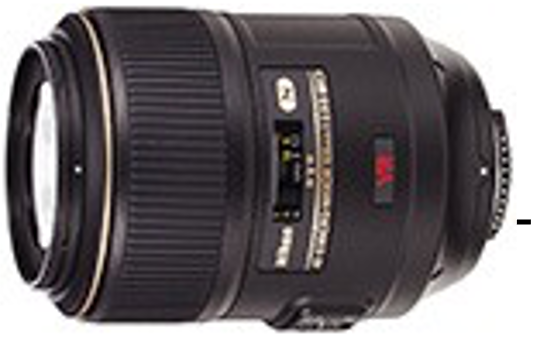
Use
- Close up. Like small insects or flowers
- For use with Nikon DSLR Cameras
Includes
- Lens
- Lens Cap
- Rear Lens Cover
- Travel Bag
Nikon 200-500mm Lens

Use
- Long range, like at a sports game. Birds and other subjects you can not approach. (lens makes things far away look closer)
- For use with Nikon DSLR Cameras
Includes
- Lens
- Lens Cap
- Rear Lens Cover
- Travel Bag
Monopod

Use
Support and steadying a camera when taking photos. Mostly when using a macro lens or a telephoto lens.
Includes
- Monopod
